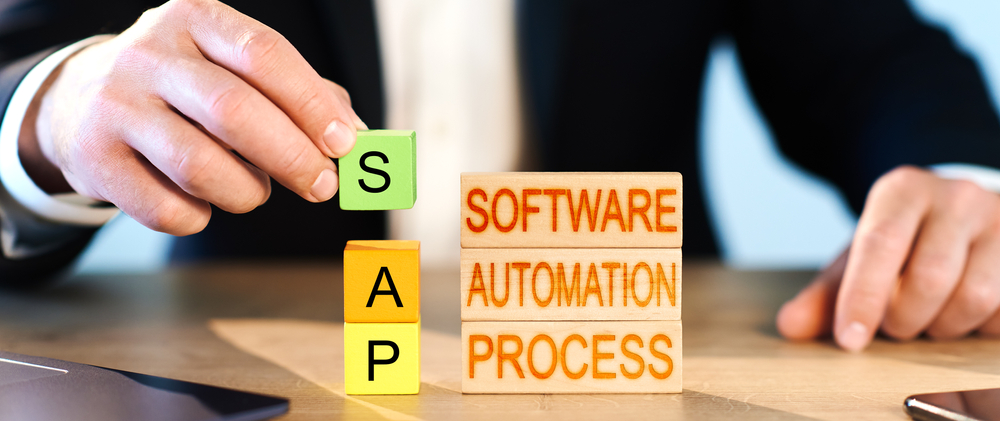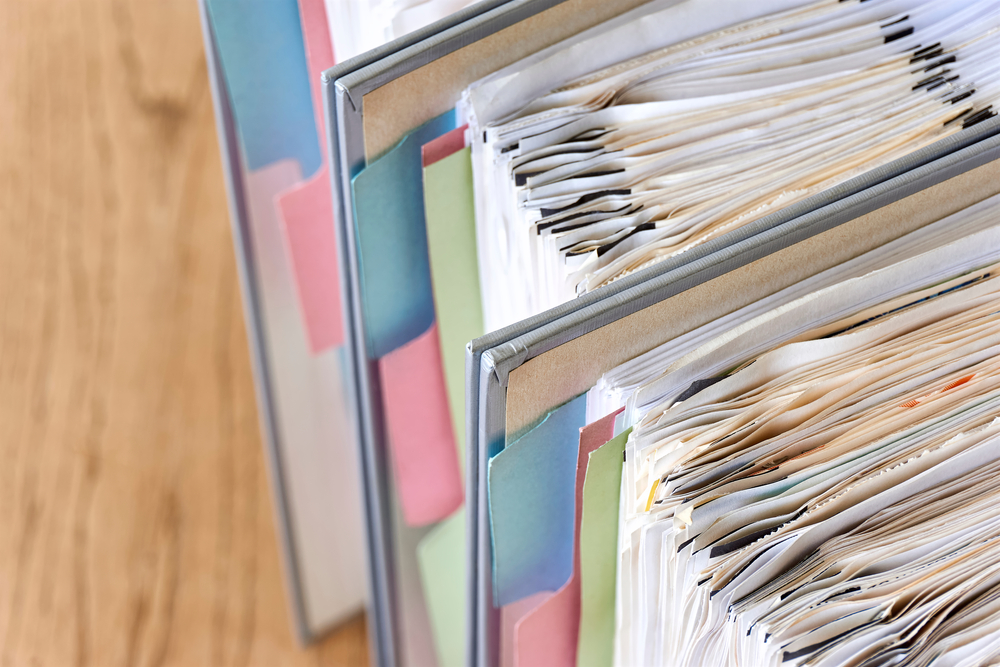The Future of Accounts Payable
Evolving your company and keeping up with the constant rollout of new technologies and new ways to handle traditional tasks can help streamline your operations while helping you focus on the core of your business.
More and more organizations are adopting paperless solutions every year because the value of having electronically organized information at the ready, anywhere you are, is a convenience and time-saver that can’t be ignored.
One of these solutions is Accounts Payable Automation. Even if your business has been running like a well-oiled machine when it comes to having your finance operations covered, it only takes a day for a situation to arise where a wrench is thrown into your cogs to throw things off and the prior way of doing things suddenly becomes more of a hurdle.
Today we will be discussing the benefits of Accounts Payable Automation and why it is worth taking a deeper look into this evolved payment solution. If you would like to stick around, we would appreciate your time and take a deeper look into this ever-growing method of managing your finances.
AP Trends and Changes
These days, we have a host of software and services available that simply were not there 15 years ago, and this is important because it means businesses have the luxury of deciding how they can streamline and make their operations more efficient. And with remote work being so common for obvious reasons in recent history, these services are more important than ever.
AP (Accounts Payable) Automation has been one of these solutions and has been constantly evolving and helping businesses manage their finances while being the most accessible it has ever been.
Because of this, it is making it more viable for organizations to look into their future and decide how they want to improve their financial operations.
Improving Back-office Operations
While customer-focused processes are often prioritized, back-office operations have been better supported as the years gone by. The truth is that more businesses are starting up and are relying on the help of software that can assist them towards a successful future.
However, even if you run an established business, you can still highly benefit from looking into AP automation.
Is AP Automation Right for Your Organization?
There are certain patterns and cues that can tell if your business is right for AP Automation. While choosing to forgo AP Automation may not be a do-or-die situation, it can take a burden off of your organization if there are things that indicate that there would be benefits to looking into new accounts payable trends and reevaluating the situation.
Change can seem difficult when you’ve been running things “well enough” for a long time, suddenly making such a major switch overnight may be daunting, but eventually, some things can be highly beneficial in the long run.
If you are processing 500 or more invoices in a month, and have more than 2 full-time AP clerks, AP Automation is certainly worth consideration. It will save you time and money by streamlining the entire process of manually pouring over payment information. Additionally, if you are outsourcing your AP or processing your invoices in multiple locations, you can also highly benefit from AP Automation.
Lastly, if you find yourself struggling with late payments, have data entry errors, and missing out on early payment benefits, then AP Automation is a viable solution for your organization and is worth your consideration.
Think of it as having one person filling 100 buckets of water vs an automated machine doing it in one fell swoop. Automation in general has become a core part of society to make things more efficient overall.
Overall, this is a topic that can be healthy to have a sit down discussion with your team regarding the future of your organization.