
770-452-7373









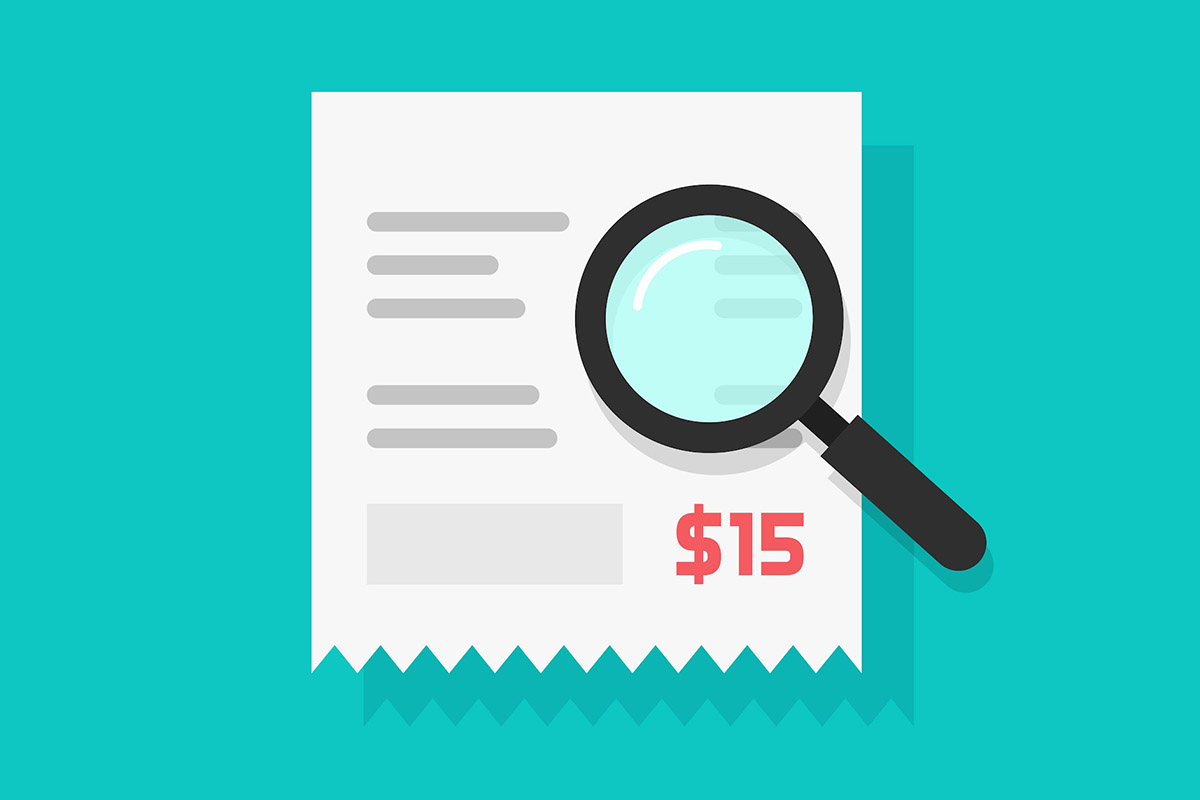
Find out how much your business could be saving with Mosaic’s paperless solutions’ ROI Calculator.

Mosaic Corporation
5456 Peachtree Blvd, Ste 214
Atlanta, GA 30341
T: 770-452-7373
F: 770-458-1787
Mosaic specializes in the transition from “paper based” (manual) work processes to more efficient “paperless” operation with the overall goal of improving business results. Read More
© Copyright – Mosaic | Powered by WT Marketing | Terms & Conditions