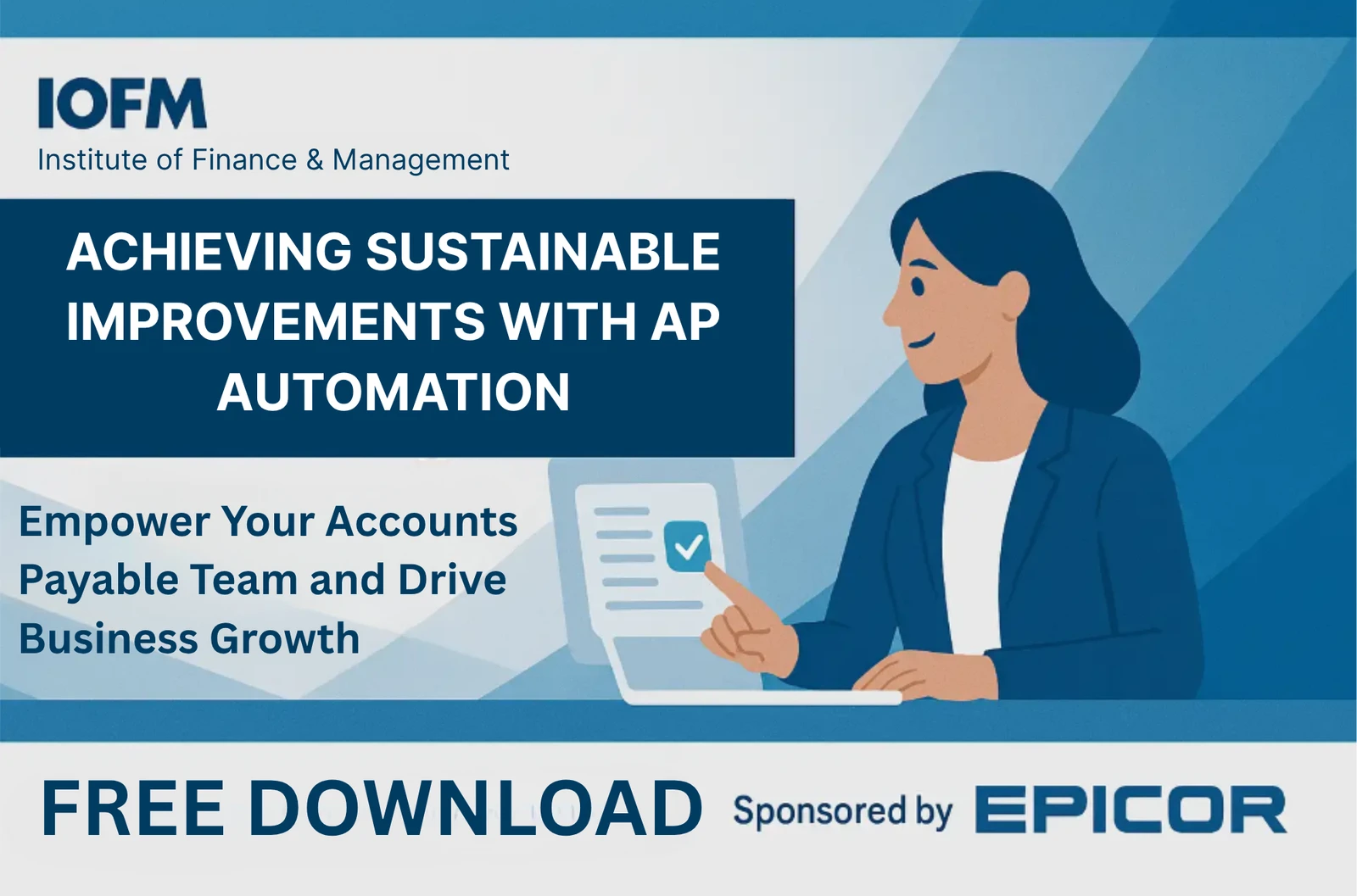If you’re new to accounts payable – or even just looking to brush up on your terminology – then you’ve come to the right place. In this blog post, we’ll be exploring everything related to AP: from common terms and definitions to more advanced concepts like AP automation and ERP integration. We’ll also provide helpful links to additional reading material so that you can continue learning about this fascinating topic!
So without further ado, let’s jump right in and start learning about accounts payable.
What is Accounts Payable?
Accounts payable (AP) refers to the money that a company owes to its suppliers for goods or services. In other words, it is the amount of money that a company has committed to pay in the future. Accounts payable is typically recorded as a liability on a company’s balance sheet.
AP departments and employees oversee the invoice cycle and accounting process while creating detailed financial reports to ensure that a company is in good standing.
How is AP Tracked?
Most companies track their accounts payable using an accounting software system. This allows them to see how much money they owe at any given time, as well as when payments are due. Many accounting software systems also allow companies to automate their AP process, which we’ll discuss in more detail below.
Some companies still use manual processes to track accounts payable. This can be done with a simple spreadsheet, but it is more time-consuming and prone to error.
What are the Benefits of Automating Accounts Payable?
There are many benefits to automating accounts payable, including:
- Reduced processing time: Automating accounts payable can help reduce the amount of time it takes to process invoices and make payments. This is because automation can help to streamline the entire process, from invoice capture to payment approval.
- Improved accuracy: AP automation software can also help improve the accuracy of your data. This is because manual processes are more prone to error, whereas automation can help to ensure that data is entered correctly into the system.
- Increased visibility into KPIs: Automating accounts payable can also give you greater visibility into key performance indicators (KPIs). This includes metrics such as payment turnaround time and early payment discounts.
- Paperless processes: AP software solutions create a paperless AP process. This is not only good for the environment, but it can also help to save your company money on printing, paper checks, labor, ink, and postage costs.
Read more: Is Paperless Accounts Payable Automation Software A Good Fit For Your Business?
What is ERP Integration?
ERP integration refers to the process of integrating your accounts payable process with your enterprise resource planning (ERP) system. This can be done in a number of ways, but the most common method is to use accounts payable automation solution that offers built-in ERP integration.
Integrating your AP process with your ERP system has a number of benefits, including:
- Improved data accuracy: When data is entered into your ERP system, it can be automatically populated into your accounts payable system. This helps to reduce the risk of error and ensures that your data is always up-to-date.
- Greater visibility into financial data: ERP integration can also give you greater visibility into your financial data. This includes seeing all of your invoices and payments in one place, as well as getting real-time insights into your cash flow.
- Faster processes: ERP integration can also help to speed up your accounts payable process. This is because you can take advantage of features such as automated invoice processing and payment approvals.
What are the Different Types of Accounts Payable?
Now that we’ve covered some of the basics, let’s take a look at the different types of accounts payable. The most common types of accounts payable are:
- Vendor invoices: These are invoices that you receive from your suppliers for goods or services.
- Employee expenses: These are expenses that your employees have incurred on behalf of the company.
- Credit card charges: These are charges that have been made to a company credit card.
There are also a few less common types of accounts payable, which include:
- Prepaid expenses: These are expenses that have been paid for in advance.
- Accrued expenses: These are expenses that have been incurred but not yet billed.
- Deferred revenue: This is revenue that has been received but not yet earned.
The Complete AP Glossary
Now that we’ve gone over some of the basics, let’s take a look at some of the most common terms you’ll hear in relation to accounts payable.
- AP Automation
Accounts payable automation is the use of software to automate the accounts payable process to boost overall operational efficiency and cut costs. - Accounts Payable Turnover
Accounts payable turnover is a measure of how quickly a company pays its invoices. A high accounts payable turnover ratio indicates that a company is paying its invoices quickly. - Approvals
Approvals are a necessary step in the accounts payable process. Invoices must be approved by the relevant parties before they can be paid. - Asset
An asset is something that has value and can be used to generate revenue. In accounting, assets are classified as either current assets or non-current assets.- Current Asset: A current asset is an asset that can be converted into cash within one year. Examples of current assets include cash, accounts receivable, and inventory.
- Non-Current Asset: A non-current asset is an asset that cannot be converted into cash within one year. Examples of non-current assets include buildings, machinery, and vehicles.
- Balance Sheet
A balance sheet is a financial statement that shows a company’s assets, liabilities, and equity at a given point in time. - Capital
Capital is the funds that a business has available to invest in its growth. This can include cash, investments, and loans. - Cash Conversion Cycle
The cash conversion cycle (CCC) is a measure of how long it takes a company to convert its inventory into cash. The CCC can be used to assess the efficiency of a company’s operations. - Cash Flow
Cash Flow is the measure of how much cash is flowing in and out of a business. A positive cash flow indicates that more cash is coming in than going out. - Credits
Credits are reductions in the amount owed on an invoice. Credits can be issued for a variety of reasons, such as returns or damaged goods. - Days Payable Outstanding
Days payable outstanding (DPO) is a measure of how long it takes a company to pay its invoices. A low DPO indicates that a company is paying its invoices quickly. - Digital Transformation
Digital transformation is the integration of digital technology into all areas of a business. This can include things like digitizing paper documents, automating manual processes, and implementing cloud-based solutions. - Discounts
Discounts are reductions in the price of goods or services that are offered by suppliers. Early payment discounts are the most common type of discount and are typically offered for payments made within a certain number of days. - ERP Integration
ERP integration is the process of integrating your accounts payable process with your enterprise resource planning (ERP) system. This can be done using a variety of different software solutions. - Equity
Equity is the ownership stake that shareholders have in a company. Equity can be used to finance a business, and it represents the residual value of a business after liabilities are paid. - Income Statement
An income statement is a financial statement that shows a company’s revenues, expenses, and profits over a period of time. - Invoice
An invoice is a document that itemizes the goods or services that have been provided, as well as the amount owed for each. - Invoice Cycle
The invoicing cycle is the time between when an invoice is received and when it is paid. The length of the invoice cycle can vary depending on the payment terms of the invoices. - Invoice Data Capture
Invoice Data Capture is the process of extracting data from invoices. This can be done manually or using a software solution. Extracting data from invoices can be a time-consuming and error-prone process, particularly if it is done manually. AP automation solutions can automate the invoice data capture process with Intelligent Data Capture (IDC), making it more efficient and accurate. - Invoice Matching
Invoice Matching is the process of matching invoices to purchase orders and receiving reports. This can be done manually or using a software solution. - Liability
A liability is something that is owed by a business. Liabilities can be classified as either current liabilities or non-current liabilities.- Current Liability: A current liability is a liability that must be paid within one year. Examples of current liabilities include accounts payable and taxes payable.
- Non-Current Liability: A non-current liability is a liability that does not need to be paid within one year. Examples of non-current liabilities include long-term debt and deferred tax liabilities.
- Non-operating Expenses
Non-operating expenses are the costs that are not associated with running a business on a day-to-day basis. This can include things like interest expenses and income taxes. - Operating Expenses
Operating expenses are the costs associated with running a business on a day-to-day basis. This can include business expenses like rent, utilities, and salaries. - Paperless Office
A paperless office is an office that uses electronic documents and digital processes instead of paper. Paperless offices are becoming more common as businesses look for ways to reduce costs and increase efficiency. - Payment Processing
Payment processing is the final step in the accounts payable process. Once invoices have been approved, they can be paid using a variety of payment methods, such as checks, wire transfers, or electronic payments. - Payment Terms
Payment terms are the conditions under which an invoice must be paid. Common payment terms include net 30, net 60, and net 90. - Purchase Order
A purchase order is a document that is issued by a buyer to a seller, authorizing the purchase of goods or services. - Workflow
Workflow is the sequence of steps that are followed in order to complete a task. In accounts payable, common workflow steps include invoice data capture, invoice matching, approvals, and payment processing.
The accounts payable process is a critical part of running a business. By understanding the basics of accounts payable, you can ensure that your business is able to run smoothly and efficiently. Accounts payable automation and integration can also help to improve the efficiency of your process. And finally, by understanding some of the most common terms used in relation to accounts payable, you can ensure that you are always up-to-date on the latest developments.
Do you have any questions about accounts payable? Contact Us to learn more about how AP automation can benefit your business.
Be sure to check out our other blog posts for more great information like Successful AP Automation Implementation: Solving Common Challenges with Preparation and Collaboration.