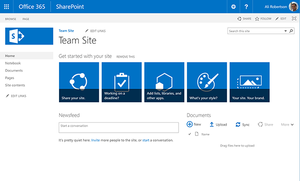6 Ways Your Organization Can Use Web Forms
What forms does your organization utilize? Once you begin to take inventory of all of the forms you rely on to complete common tasks, you may be surprised at how many you use.
How do you and your employees complete these forms? Often they’re completed on paper, making them prone to errors, missing information, and being misplaced. Fillable PDF forms eliminate the paper aspect of the process, but they’re often difficult to complete and don’t save any time compared to paper.
Implementing a smart web forms product can eliminate these issues and create a simpler, more streamlined process for you and your employees. Organizations often don’t realize the full potential of a web forms product and worry that it’s limited to just one specific process or department. The benefit of web forms is that they’re flexible and scalable, meaning they can fit in with just about any process or need, and thanks to Mosaic’s implementation consultants, they can be customized to your organization.
So, exactly where can these forms be used? We’ll review 6 common uses, but the beauty of web forms is that any paper form can be transformed into a web form.
Onboarding Paperwork
The time from when a new hire signs their offer letter to their first week is crucial for an organization to make a good impression on their new employee. Forms such as I-9, W-4, WOTC, 401K, Direct Deposit, and Benefits Elections can easily turn in to stacks of paperwork. These forms also require new hires to write out the same basic information over and over again.
Online forms simplify the process and eliminate redundancy. Each form gets filled out quicker and there is less margin for error. Also, employees simply e-sign their documents, meaning no printing, signing, and scanning necessary.
Timesheets/Time Off Requests
Processing and managing timesheets and time-off requests is a heavy lift for human resources. It’s not uncommon for paper timesheets and time-off requests to go missing or for data to be entered incorrectly. Web forms allow for your employees to quickly fill out their timesheets as well as submit time off requests to their managers for approval.
Contracts
If your organization requires employees, vendors, or clients to sign any sort of contract, you understand the frustration that comes with trying to get a signature. This becomes increasingly difficult if you are sending contracts outside your physical office. Using web forms makes it simple to send contracts to the right people to review, and with wet signatures, they can sign them from their computer, tablet, or even mobile device, no printing and scanning required.
Expense Reports
When your employees submit expense reports, they typically have two choices, scan their invoices and receipts and email them in bulk to accounting, or staple together the physical documents and drop them off in person. Both processes aren’t organized, and there’s a high likelihood for documents to get lost or entered incorrectly. Web forms can eliminate the disorganization of paper expense reporting and can help track employee submissions.
Purchase Orders/Proof of Delivery
If you operate in the manufacturing or distribution space, you likely have countless orders placed weekly. Typically the existing process requires new documents for each step, the purchase order, the picking ticket, verification documents, delivery slip, proof of delivery, and other documentation. Web forms can not only make the order process easier for customers, but it can also help move along your workflow and reduce the number of physical documents attached to each order. Proof of delivery tickets are digital and able to be updated instantly with wet signature verification.
Healthcare
Many nonprofits and healthcare organizations have antiquated patient onboarding processes. Stacks of paper forms are required for patients or caretakers to complete and for your organization to track. Additionally, crucial patient records are left disorganized, which can not only be a point of frustration for your employees, but it can also lead to legal issues. Web forms can solve that. A custom patient onboarding workflow connects directly to your ECM. Meaning you can quickly onboard patients and easily track them.
These are just a small sample of the uses for web forms for your organization. At Mosaic, we can help you determine the perfect use for forms in your organization. Think your organization would benefit from migrating from paper-based forms to web forms but aren’t sure how? Give us a call at 770.452.7373 and we’ll see how your current business processes can benefit.