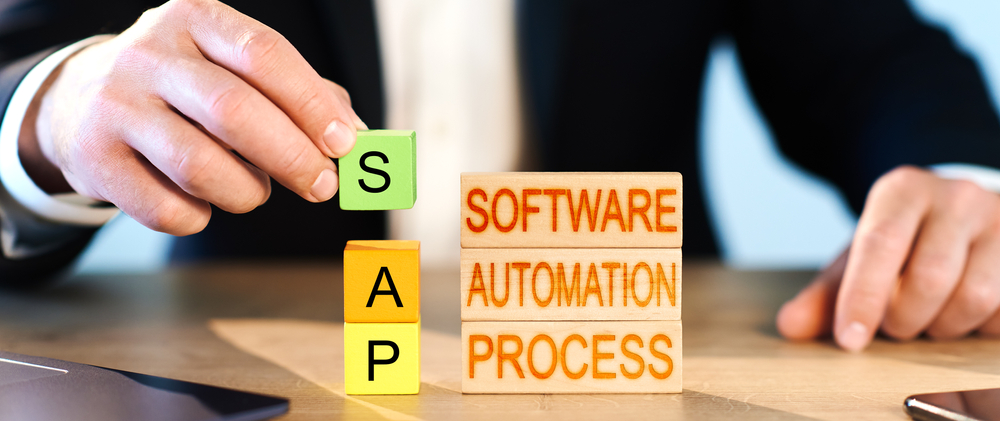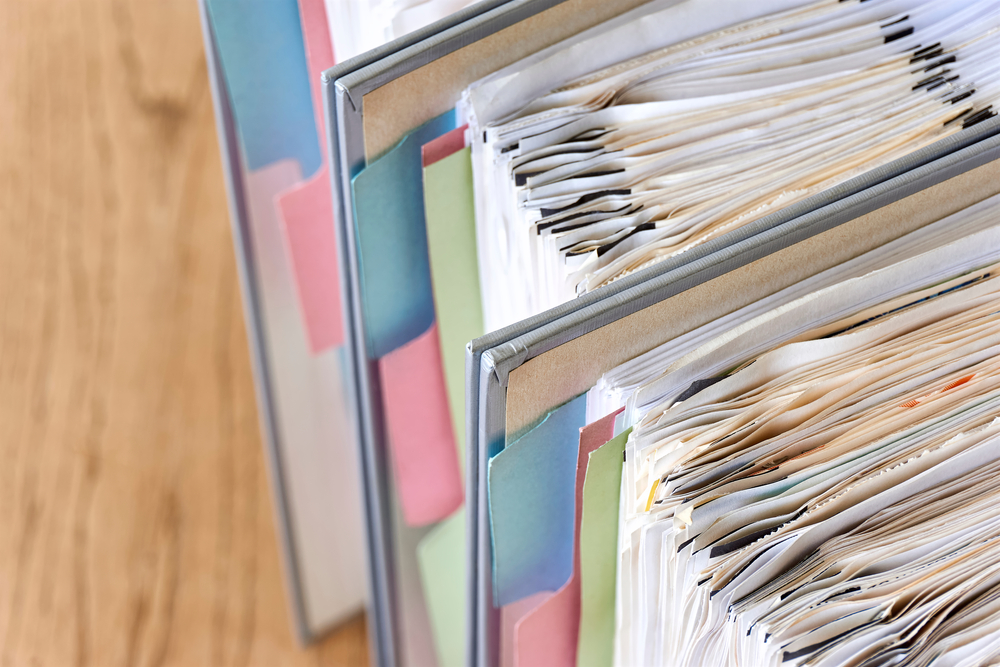Successful AP Automation Implementation: Solving Common Challenges with Preparation and Collaboration
Your company’s business processes will be cheaper, faster, and more secure with AP Automation software on your side, but with all necessary changes, there is a rocky period before seeing strong results.
Digital transformation may be daunting when your team considers the extra time and potential challenges that come with implementing a new process. However, the end result will leave entry errors and stacks of paper invoices as a distant nightmare when you’re accounts payable department processes paperless invoices for 86% less the cost in a 78% shorter cycle with AP Automation.
Preparation and collaboration are the tools you need for a successful AP Automation implementation. Here are some tips for combating common implementation challenges to ease your digital transformation.
Research Your AP Automation Solution
The first step to successful Accounts Payable Automation implementation is to research your software solution. Take the time to read case studies from other companies like you who have implemented automation processes and reach out to them to ask more questions about their experience.
Read some articles (like this one) about accounts payable solutions and research potential providers. Set up meetings with two or three providers that look appealing and come with questions and expectations. Take notes on the positives and negatives to prepare for potential challenges, set goals for ROI, and configure which solution is most tailored to your business needs.
Questions to Ask Your Provider
Once you have properly researched your options and selected the right provider for your business functions, you should be asking the provider questions throughout the implementation process to ensure that you are well-informed and prepared for your accounts payable transformation.
Here are some good questions to ask:
- Do you have training materials for my team?
- What is the expected implementation timeline?
- Are there potential risks that I should know about?
- What are some of the biggest challenges you have seen during past implementations?
- How well will this solution integrate with our ERP system and current processes?
- How does this solution impact my vendors and customers?
- What does your tech support look like if something goes wrong?
- When can I expect to see results?
- Do you have suggested backup plans in place in case something goes wrong?
Your implementation partner should have in-depth training materials for your team and strong answers to your questions throughout the entire implementation process. Your relationship with your implementation partner is also crucial to your accounts payable success, so if they aren’t responsive or prepared, you should consider a different provider.
Educate and Prepare Your Team and Promote Collaboration
Facing challenges will come much easier when your whole team is educated on the nuances of automation software and prepared for implementations. Some of your employees may fear losing their jobs to be replaced with AI solutions and other employees may be hesitant to change the daily tasks that they are already accustomed to. These concerns are normal and senior management should prioritize rolling out information and changes in a way that won’t cause excessive anxiety or panic among your team members.
Work with your dedicated implementation consultants to develop a management initiative that will ease the transition and promote enthusiasm for automation rather than fear. It may be tempting to move quickly with implementing your new software solution, but this isn’t the time to rush or skip steps. If your team rolls out aggressive implementation plans too quickly, you can risk pushback from employees and potential burnout.
Schedule meetings to educate and prepare the entire department. Outline the benefits of business process automation like electronic invoices, document storage, and centralized function, raise awareness of potential risks, and develop collaborative strategies to combat challenges. Take advantage of the training materials from your provider and encourage your employees to ask questions. Be patient as your employees readjust to their new responsibilities and support them throughout the transition.
Your IT team will also be crucial during this implementation phase, so prepare them properly and promote collaboration between technology experts and the administrative employees in your AP department.
Communicate With Your Vendors
Your vendors will be among the most impressed by your AP automation software implementation when they receive faster payments, but there may be a time frame where payments are delayed as potential software conflicts arise. It’s important to make your vendors aware of your automation goals and review contractual documents and payment terms to ensure that they will still be paid on time during implementation.
Most vendors will be easy-going throughout the changes, especially if you have a strong relationship with them. However, if you have a history of late payments and missed invoices due to manual processing, your vendors may be less forgiving. In any situation, maintain consistent communication with your vendors and update them about your status in the AP Automation implementation plan.
If you were formerly operating with paper invoices and checks by mail, then you will need to set your vendors up with direct deposit so make sure that someone in your AP department is in charge of gathering these document requirements. Once the more difficult implementation phase is complete, invoice processing will be smoother and faster with automated workflows and your vendor-employee relationships will improve significantly.
If you’re interested in beginning your digital transformation, check out our AP Automation Software from Epicor. Our reliable software suppliers are here to ease your transition and prepare your team for successful implementation.
Contact Us to get started today.