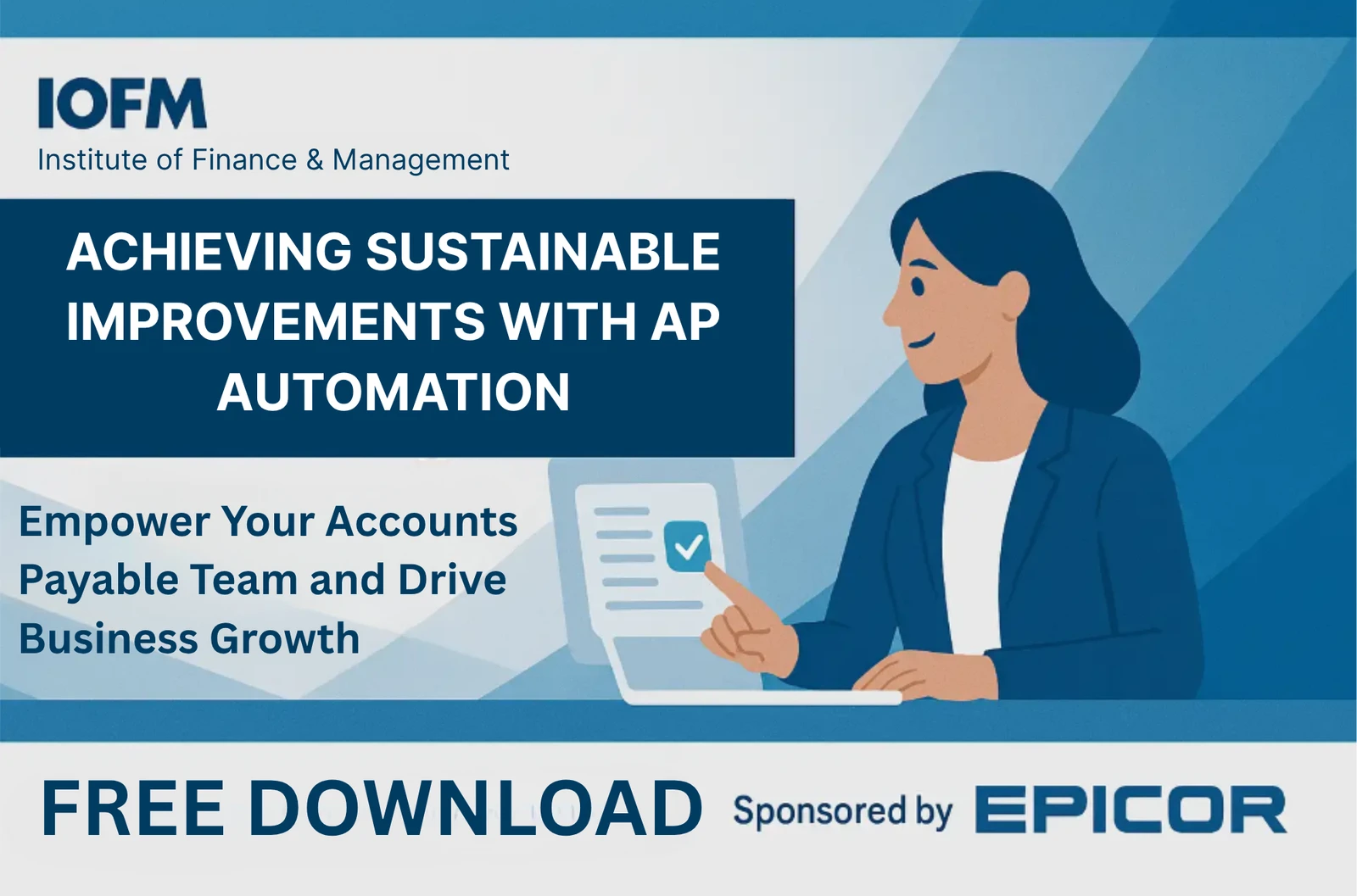Last updated 10/16/2025
You need the final, signed proof of delivery to invoice a major client and you need it now. Do you search your inbox for an attachment named “BOL_final_approved_v3.pdf,” check a shared drive, or ask three different colleagues in operations? This daily scavenger hunt is a clear sign that you haven’t gone paperless; you’ve just made your paper problems digital.
For decades, email has been the default tool for business communication. But for critical, process-driven documents like invoices, purchase orders, and bills of lading, relying on the inbox is like using a screwdriver to hammer a nail. It might work sometimes, but it’s inefficient, messy, and creates bigger problems down the line.
The truth is, while many organizations believe using email for document approvals and sharing constitutes a “paperless” strategy, this approach merely trades physical clutter for digital chaos. It creates significant process bottlenecks, security vulnerabilities, and compliance risks that can only be solved by a structured, ERP-integrated workflow platform.
In this post, we’ll expose the hidden costs of an email-driven workflow, demonstrate why direct ERP integration is the only path to true efficiency, and explain how to move from digital chaos to intelligent, automated communication.
Your Inbox is a Black Hole for Productivity
The core problem is that email mimics outdated paper processes instead of re-engineering them. This results in a disorganized, untraceable, and inefficient system for managing the critical documents that run your business.
The Nightmare of Version Control
We’ve all seen it: email chains with dozens of replies and multiple attachments. This chaos leads to massive confusion about which document is the most current, approved version. This isn’t just an annoyance; it increases the risk of employees acting on outdated information, leading to costly purchasing or shipping errors.
Imagine an accounts payable clerk processing an invoice. They use an early version of a purchase order someone sent via email, resulting in an incorrect payment that takes weeks of frustrating back-and-forth to reconcile. Sound familiar?
Approvals Get Lost in the Thread
Using a quick “RE: Approved” as a formal sign-off creates a weak and unauditable trail. Important decisions get buried in long email threads, making it nearly impossible to quickly verify who approved what and when. This lack of a clear audit trail can become a major liability.
How many hours did your team waste last month just searching for an approval email? What’s the business cost of that lost time?
Your Inbox Is Not a Secure Filing Cabinet
Relying on individual inboxes or even shared mailboxes to “store” critical documents is a recipe for disaster. It creates information silos where documents are scattered, difficult to find, and disconnected from any central system. There is no single source of truth, making reporting, auditing, and even daily work a frustrating exercise in digital archaeology.
You may also be interested in the Hidden Costs of Manual Document retrieval, learn more here.
Bridging the Gap: Why Integration is Your Key to Cash Flow
Documents floating in email are essentially “dead data”completely disconnected from the live business transactions happening in your ERP. This fundamental disconnect is a primary driver of manual work, human error, and operational delays that directly impact your bottom line.
The High Cost of Manual Data Re-entry
When an invoice arrives via email, what happens next? Someone has to painstakingly, manually key that information into the ERP system. This process is not only incredibly slow but is also a major source of costly human error. According to the Institute of Finance & Management (IOFM), the average cost to manually process a single invoice can be over $10 when factoring in time, errors, and reconciliation. You can access the full report by registering on the official IOFM website.
Think about the difference:
- Email Workflow: Invoice arrives > Forward email > Manual data entry > Save PDF to a drive > Process in ERP
- Integrated Workflow: Invoice arrives > System auto-captures data > Data synced to ERP > Document linked to transaction
Slowing Down Your Core Processes
Delays from manual steps and internal communication, like forwarding invoices via email for approval, bottleneck critical processes such as Accounts Payable.
Wood-Mizer, which processes 60,000 invoices annually, eliminated this manual friction by re-deploying DocStar ECM with Intelligent Data Capture (IDC). This automated solution now extracts invoice data, routes approvals electronically, and updates their ERP directly, removing reliance on email-like handoffs.
This move resulted in a 96% efficiency in AP processing and significant cost savings.
“I really can’t stress how happy we are with the whole transition; working far better than we could have ever imagined. We’re probably at least at a 96% efficiency or greater. You’ve done such a phenomenal job!” –Jenni Miller, AR/AP Accounting Supervisor, Wood-Mizer
More Than Spam: The Real Security Threats in Your Inbox
Beyond inefficiency, email is an inherently insecure and uncontrolled environment for handling the sensitive financial and operational documents that run your business.
Lack of Granular Access Control
Once a document is attached to an email, you lose all control over it. It can be forwarded, downloaded, and saved anywhere by anyone, creating a massive security and data privacy risk. For example, a sensitive bill of lading containing confidential customer pricing could be accidentally forwarded to the wrong recipient, exposing information that should never have left the company.
With the rise of remote and hybrid work models which Gallup reports account for over 80% of remote-capable jobs having secure, centralized access to documents is more critical than ever. Relying on scattered inboxes across a distributed workforce only magnifies these security risks.
Failing the Audit Test
Can you imagine handing an auditor a collection of scattered emails and locally saved attachments? It simply does not meet the standards for most financial or operational audits, which require a clear, consolidated, and easily searchable record of all transactions and their corresponding approvals.
The Counterargument: “But Email is Easy and Free”
The perceived “freeness” of email is an illusion. It completely ignores the enormous hidden costs of inefficiency, error correction, security risks, and missed opportunities. True document automation platforms are designed to be intuitive for specific tasks, drastically reducing the “labor cost” of using the wrong tool for the job.
Final Thoughts: From Digital Chaos to Intelligent Communication
Continuing to rely on email is not a paperless strategy, it’s a barrier to growth. This approach creates process chaos, disconnects valuable data from your ERP, and exposes your organization to unnecessary risks.
True paperless communication is an ecosystem where documents are intelligent, workflows are automated, and information is securely integrated with your core business systems. This is the foundation for a more agile, resilient, and competitive organization.
Is Your Provider Holding You Back?
Ask your current email or document management provider these critical questions:
- Does your system automatically capture and validate data from documents (like invoices) without requiring manual re-entry?
- Can you instantly audit the complete approval history and current status of every document, including exceptions?
- Is your document workflow fully integrated with your core ERP or financial system for seamless, automatic data transfer?
Stop letting your inbox dictate your workflow. See how a truly integrated paperless communication platform can accelerate your business and eliminate digital chaos.
Contact the Mosaic team today to learn more!