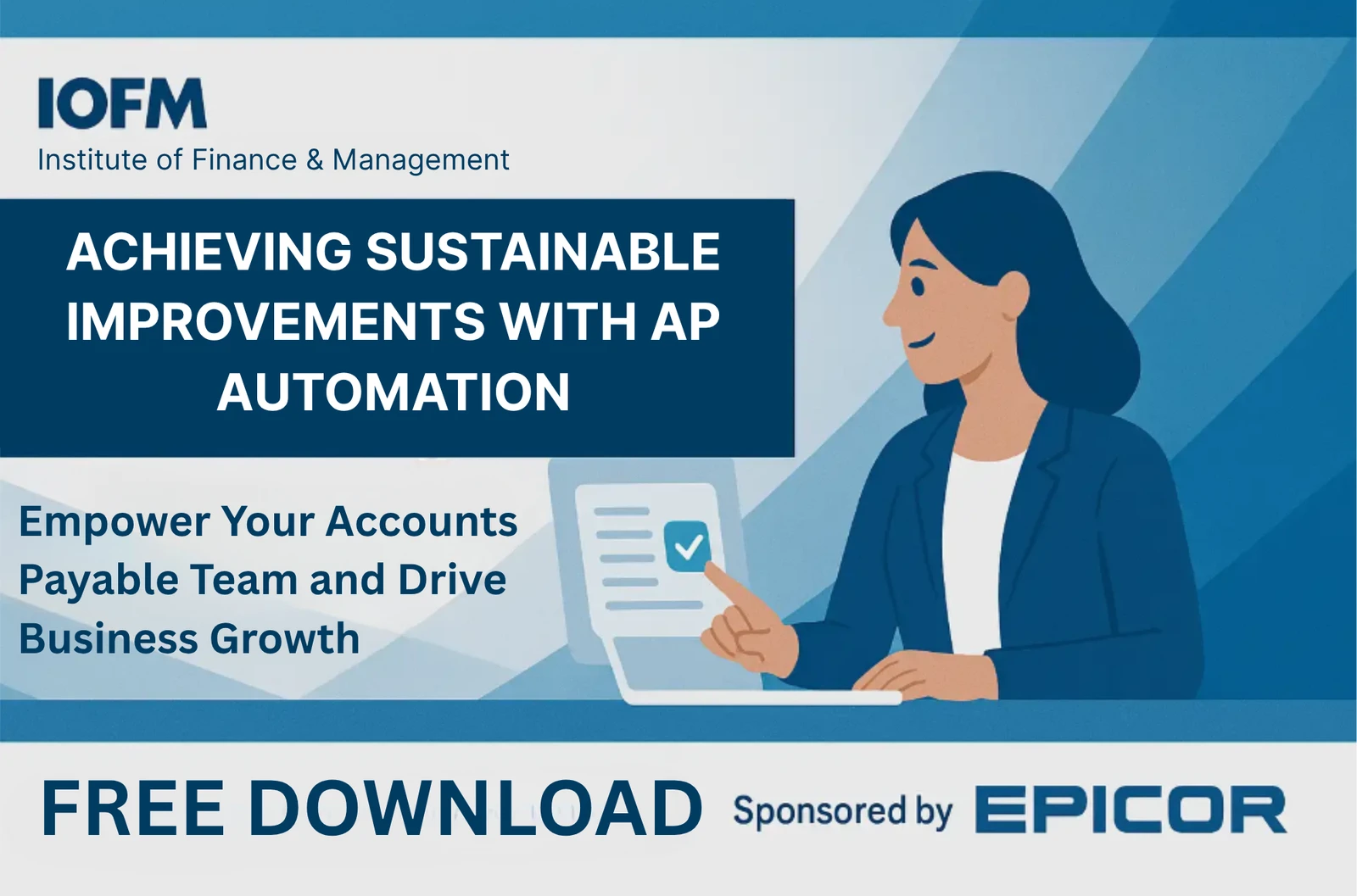A critical shipment is delayed at your west coast warehouse because the purchase order is sitting on a desk, waiting for a signature at headquarters. A customer service rep can’t answer a simple query because the signed Bill of Lading is locked in a filing cabinet a thousand miles away.
Sound familiar? This isn’t a hypothetical nightmare; it’s the daily, costly reality of fragmented, paper-based workflows in multi-location businesses. Here’s the hard truth: While many multi-location businesses adopt document management simply to digitize paper and cut costs, the true, scalable competitive advantage is unlocked not by scanning alone, but by a strategic, expert-led integration that unifies disparate workflows with core ERP systems, creating a single source of business intelligence.
In this post, we’ll break down why simple digitization often fails at scale, how deep ERP integration is the key to unlocking real efficiency, and why an expert implementation partner is the most critical factor for success.
From Paper Chaos to Digital Chaos: The Limits of Basic Digitization
So, you’ve decided to go paperless. You’ve invested in scanners and cloud storage, and every location is turning paper files into PDFs. Problem solved, right? Not so fast.
Simply converting paper to PDFs without a unifying strategy doesn’t fix the core issue of process inefficiency—it just changes its format. You’ve traded a physical mess for a digital one.
Inconsistent Processes Create Digital Silos
When each location follows its own unique process for approvals or filing—just digitally now—you create digital disorganization. Documents get scattered across a maze of folders, making them nearly impossible to find, track, or audit system-wide.
Imagine the accounting team at HQ can’t process an invoice from Branch A because it wasn’t scanned with the required PO cover sheet—a rule that Branch B follows diligently. Now, instead of searching a filing cabinet, your team is digging through disorganized servers, wasting valuable time.
Callout Box: Is This Your Team? Does your team spend more time searching for digital documents than acting on the information within them? You might have a silo problem.
Lack of Integration with Your System of Record (ERP)
Scanned documents that aren’t connected to your Enterprise Resource Planning (ERP) system are essentially “dead” data. They exist in a vacuum, lacking the context of the transactions they represent. This forces your team back into the soul-crushing cycle of manual data entry to make the information useful, re-introducing the risk of human error you were trying to escape.
Considering that data entry is estimated to have an error rate of up to 4%, according to DocuClipper, every document you touch is another opportunity for a costly mistake.
The Hidden Costs of Poor Accessibility and Version Control
Without a centralized, controlled system, chaos is inevitable. Employees start saving documents to their local drives or using outdated versions for new orders. This leads to expensive mistakes in purchasing, sales, and logistics that can damage both your bottom line and your customer relationships.
The goal isn’t just a digital filing cabinet; it’s a single, accessible source of truth for every document in your organization.
The ERP Is Your Anchor: Why Integration is Non-Negotiable for Growth
The real power of document automation is unlocked when it enhances the value of your existing ERP. It’s about turning static documents into actionable data that accelerates your core business functions, from Accounts Payable to sales and HR.
Achieving a "Single Pane of Glass" View
True integration means linking every document—Bills of Lading, Purchase Orders, Invoices—directly to its corresponding transaction within your ERP. Imagine your accounts receivable specialist pulling up a sales order and, with a single click, seeing the signed quote, the proof of delivery, and the final invoice without ever leaving the system. That’s the power of a unified view.
Automating High-Value Workflows: AP and Sales Orders
Once your documents and ERP are speaking the same language, you can enable intelligent automation. Think of automated 3-way matching for invoices, where the system instantly verifies the PO, packing slip, and invoice without human intervention. Or automatically routing sales orders for credit approval based on predefined business rules.
For example, Coast Counties Peterbilt, a heavy-duty truck and trailer dealership, struggled with a manual AP process across its eight locations. By integrating an automated workflow with their Dealer Management System (DMS), they centralized their AP department, eliminated the need to physically transport documents, and gained complete visibility into their invoice approval process.
Gaining Real-Time, Cross-Location Visibility and Control
When workflows are centralized and integrated, management finally gets a true, real-time picture of the entire organization’s health. A CFO can instantly see an accurate, up-to-the-minute forecast of accounts payable liabilities because all incoming invoices are captured and processed in real-time, no matter which office received them. This level of visibility is impossible when data is trapped in disconnected systems.
Technology is a Tool, Not a Solution: The Critical Role of Expert Implementation
The most powerful document management software will fail if it’s not built around your people and processes. This is where so many initiatives stumble. Success depends on a strategy for process optimization, user adoption, and change management—which is why an expert partner is crucial.
Addressing the Counterargument: The Risks of a DIY Approach
Off-the-shelf software looks easy and affordable, but a DIY implementation often becomes a minefield of unforeseen complexities, scope creep, and budget overruns. Too often, companies end up with a powerful system that employees don’t use because it wasn’t designed for their specific, real-world workflows.
Did you know AP automation is essential these days? Learn more here.
A Partner for Process, Not Just a Product
A world-class implementation partner doesn’t start by talking about software features. They start by understanding your business. They map your current workflows, identify bottlenecks, and then configure the technology to meet your goals—not force you into a one-size-fits-all box.
Checklist: 5 Questions to Ask Your Implementation Partner
- How will you integrate with our specific ERP?
- What is your process for managing change and training our users?
- Can you share a case study from a multi-location company in our industry?
- How do you ensure workflows are standardized yet flexible enough for different locations?
- What does long-term support look like after we go live?
HR Automation software. What is that? Discover here.
Driving User Adoption for Lasting ROI
The finish line isn’t the “go-live” date. Success is when every employee, at every location, uses the system consistently because it genuinely makes their job easier. An expert partner ensures this happens through tailored training, intuitive workflow design, and ongoing support that builds confidence and drives adoption.
Recap: From Disconnected Documents to Business Intelligence
Scaling document management across multiple locations is about so much more than eliminating paper. It’s about creating a unified, intelligent ecosystem by strategically integrating your documents and workflows with your ERP, guided by experts who understand both the technology and the people who use it.
In an increasingly competitive landscape, the businesses that win are those that can move information the fastest. A seamlessly integrated document workflow is the foundational step toward building a more agile, data-driven, and scalable organization.
Stop putting out paper fires across your locations. Let our world-class experts design a scalable document management strategy that integrates with your existing ERP and delivers a clear return on your investment.
Schedule a consultation with Mosaic to explore how we can help you implement a centralized document management strategy tailored to your needs.