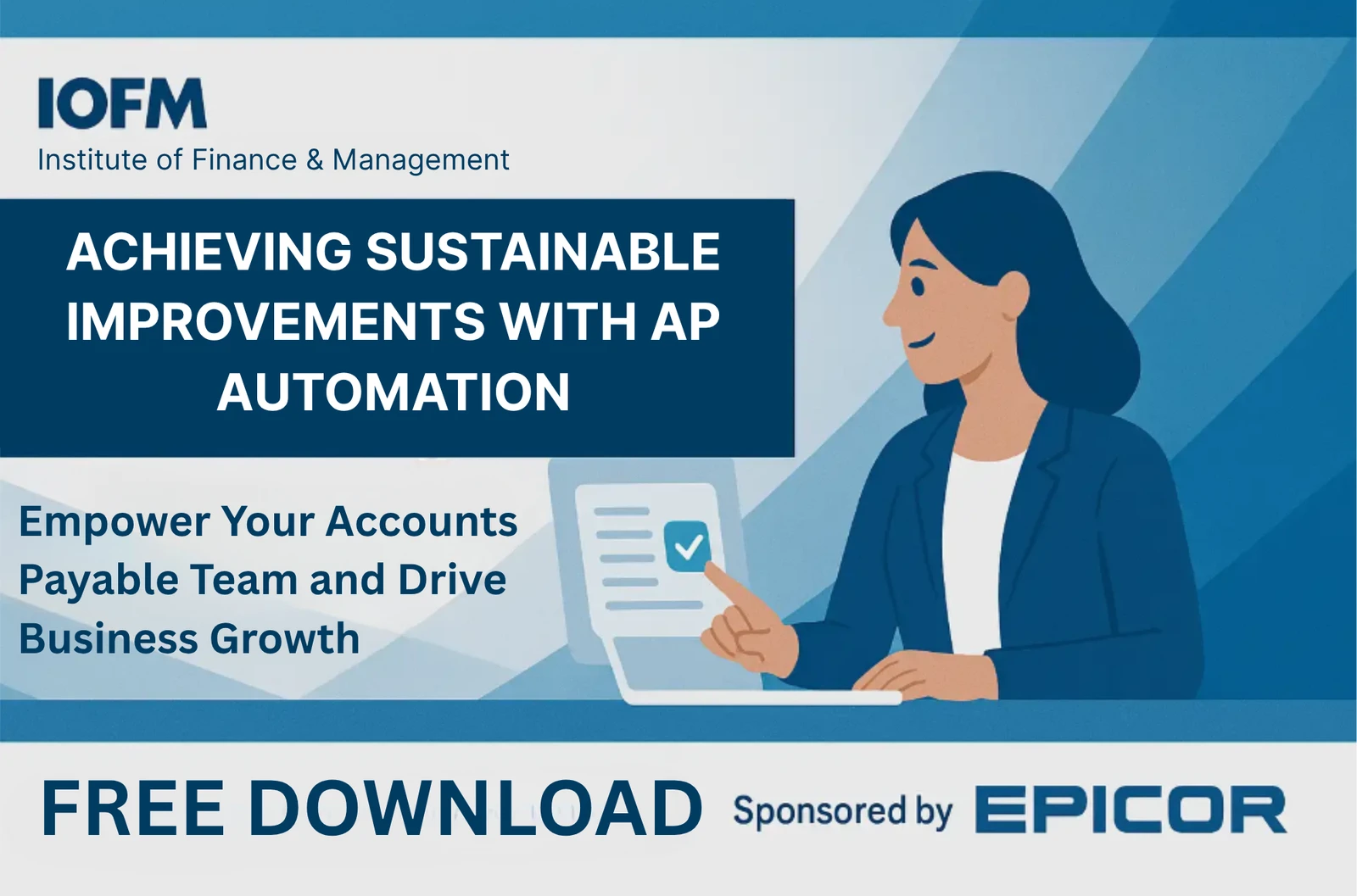Is your accounts payable process a maze of complexities and stumbling blocks? It’s time for a paradigm shift with AP automation. This digital overhaul streamlines approvals, and payments, enabling businesses to experience a smoother, more accurate, and cost-effective approach to managing accounts payable. This is your chance to nip those potential errors in the bud before they cascade into full-blown issues.
This write-up walks you through the essential features and advantages of this disruptive accounting solution. Get ready to explore how this state-of-the-art technology can breathe new life into your business and elevate your financial management to unprecedented levels!
We’ll take a deep dive into:
- The Nitty-Gritty of AP Automation
- Why Companies Are Embracing AP Automation
- Crucial KPIs to Track When Adopting AP Automation Software
- Key Attributes to Seek in Accounts Payable Automation Software
- Three Must-Remember Insights
- Diving Into AP Automation
What does AP Automation entail?
At its core, AP automation (also known as AP invoice automation) employs software to optimize, manage, and automate your accounts payable process.
Conventional accounts payable operations can be slow and prone to errors, but AP automation turns this on its head, ushering in speed and accuracy. The system adroitly handles monotonous manual tasks, such as data entry for invoices, matching, and processing paper documents. This liberates your team to concentrate on strategic tasks that add more value to your operations.
With AP automation, human intervention in accounts payable invoice processing is either negligible or non-existent. The entire workflow for accounts payable is digitally managed, providing a unified, paperless source of truth for the AP process, granting you a panoramic view of accounts payable.
AP automation showcases some key features:
- Invoice Automation: Transform paper invoices into digital form for straightforward storage, retrieval, AP processing, and analysis.
- Digital Matching: Automate the matching of invoices to purchase orders and delivery receipts.
- Approval Workflows: Establish rules to control the approval process with zero human input, or automate the approval process by guiding documents to the correct person for single-click approval.
- Payment Processing: Integrate various payment methods and systems for quicker payment, offering customers more options and control.
- Reporting: Supervise activities related to accounts payable in real-time via an intuitive dashboard, utilizing this information to make swift, informed decisions.
- Fraud Detection: Utilize artificial intelligence and machine learning to detect patterns and irregularities that might suggest fraudulent activity.
The Rationale for AP Automation
No more towering piles of invoices, missing files, or chasing payment approvals; the benefits of AP automation are clear. Optimum AP automation software ensures round-the-clock access from any device, making the process as convenient as it is efficient.
Here are the key advantages of AP automation:
- Superior Efficiency: By eliminating manual tasks, AP automation boosts the speed of invoice processing and enhances efficiency.
- Improved Accuracy: Automation lessens the risk of human errors that can strain relationships and damage your reputation.
- Greater Visibility: Digitizing the accounts payable process grants easier access to data for deeper analysis and continuous improvement.
- Cost Savings: AP automation reduces labor costs and increases accuracy, avoiding penalties and unnecessary fees.
- Stellar Customer Experience: AP automation makes your business nimble and responsive, resulting in improved customer experiences and stronger partnerships. Scalability: AP automation enables you to adapt to varying workload demands without overwhelming your staff.
- Enhanced Security: AP automation leverages encryption technology and secure digital repositories to protect your information.
- Compliance Management: Automated systems ensure compliance with internal standards and regulatory requirements.
Crucial KPIs for AP Automation Software Implementation.
All the above sound promising, but could this just be another technology that promises much but delivers little?
The starting point in any software implementation strategy is defining SMART goals and measuring results. Here are a few critical metrics businesses tend to monitor:
According to the Institute of Finance and Management (IOFM), the average cost to process a fully-loaded invoice can be as high as $21. This cost is influenced by numerous factors, including company size, industry, location, and product selection. The degree of automation in the accounts payable process, however, is perhaps the most influential factor. With DocStar ECM AP Automation, this cost can be reduced to under $3.
The average number of invoices processed by a full-time employee can vary due to factors such as the individual's skill, experience, and training, and the company size, internal policies, procedures, and workload distribution. However, accounts payable automation can significantly influence this metric, potentially tripling the average capacity for processing invoices from around 4800 to approximately 1400.
This is the time taken to process an invoice from receipt to payment. The average is slightly over 17 days. AP automation can reduce this to just under 4 days by simplifying procedures, spotting errors, and resolving disputes quickly. Faster cycle times improve cash flow management, increase early payment discounts, and lead to stronger customer relationships.
Essential Features in Accounts Payable Software
With a multitude of accounts payable solutions in the market, it’s crucial to establish well-defined criteria for selecting the perfect fit. You don’t want to overspend on features you won’t use, but there are some you simply can’t do without. If the following must-haves are missing, keep searching!
- User-Friendly: Despite being a basic requirement, it's astonishing how often companies get distracted by flashy features and neglect usability. During your product demo, focus on the ease of implementation and the day-to-day functionality for various user groups. If the system is overly complex, it might hamper user adoption.
- Intelligent Data Capture: This feature uses machine learning and OCR (Optical Character Recognition) technology to extract data from scanned paper documents, emails, images, and other sources. It converts unstructured data (commonly found in paper invoices) into structured data for easy analysis by humans and computers.
- Efficient Search and Retrieve: Employees often waste valuable time searching through filing cabinets and stacks of paperwork for essential documents. AP software streamlines this process by ensuring quick, easy access to vital information, empowering the right individuals to retrieve the correct documents when they're most needed. This access boosts employee productivity, allowing them to focus on more valuable tasks.
- Reporting and Intuitive Dashboards: AP automation should not only increase access to invoices and related data but also their utility. Data should be displayed in a clear, user-friendly format, allowing users to derive actionable insights that guide decision-making and strategic planning.
- Integrations: For complete automation and optimization of AP workflow, your AP automation solution should smoothly integrate with other back-office systems, such as accounting, HR, and ERP. Seamless integration ensures synchronization across all systems, enabling every team to access consistent and current information, fostering improved collaboration and communication.
Three Key Takeaways
- AP automation revolutionizes accounts payable by increasing efficiency and accuracy while reducing costs, leveraging advanced features like digital invoicing and fraud detection.
- The implementation of AP and invoice processing automation offers numerous benefits such as streamlined operations, improved data visibility, enhanced security, leading to a better customer experience and easier scalability.
- Focus on user-friendly AP automation solutions that offer intelligent data capture, efficient search functions, insightful reporting, and seamless integration with existing systems.
Discover the comprehensive capabilities of accounts payable automation software, from education to implementation, with Mosaic. We provide tools that empower your AP team to work smarter. Take a tour and get in touch with Mosaic to learn more.