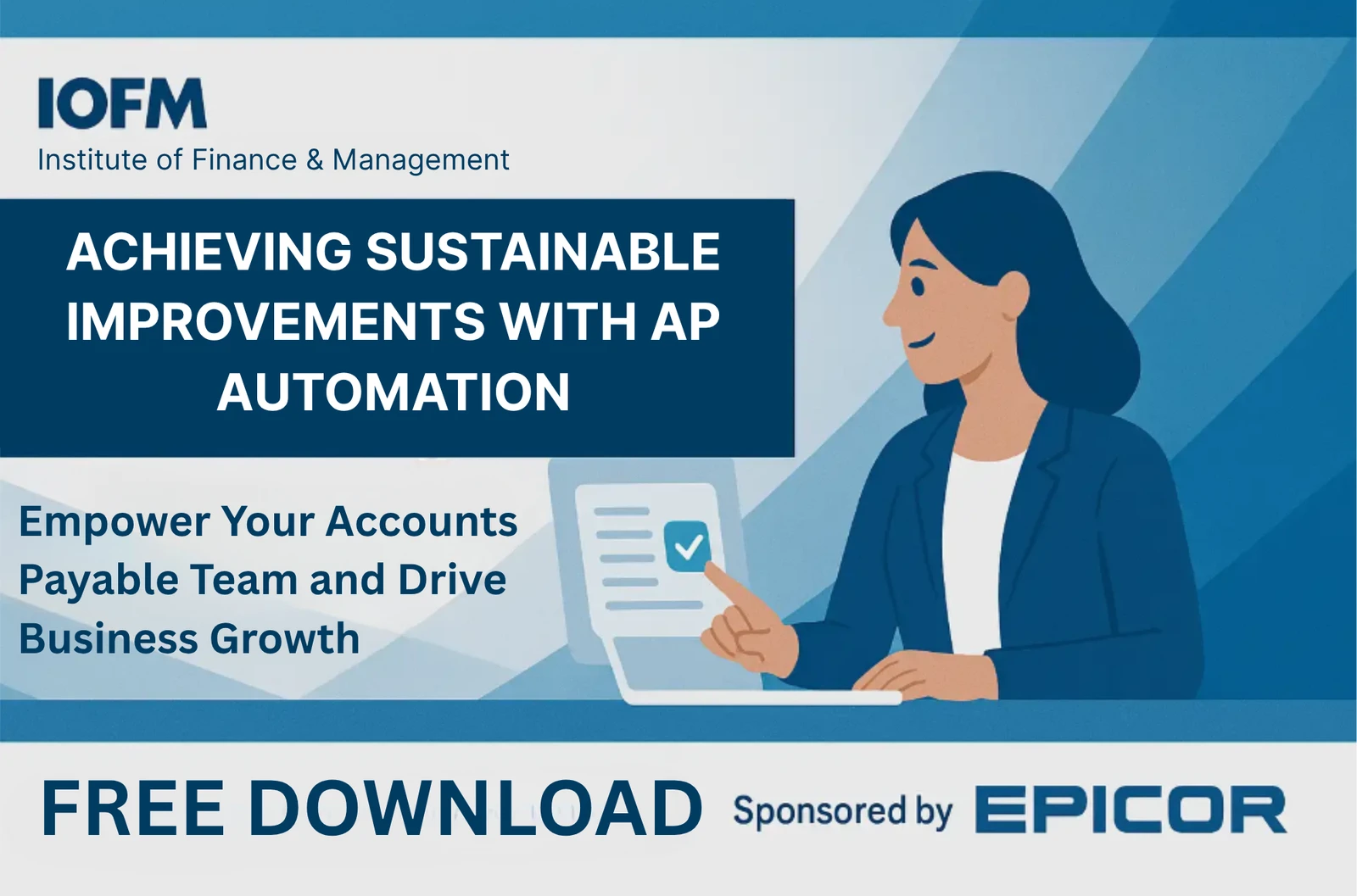Paying for services/products after they have been delivered allows businesses to save large amounts of money while establishing trust between vendors. Not paying accounts on time results in bad credit for the business, while early payment often results in good credit and percentage discounts on future orders. This places a tremendous amount of responsibility on the accounts payable division.
The accounts payable process can be a relatively simple, straightforward process, but unfortunately, there are many common mistakes and complications that take place along the way. Human error, high processing costs, long invoice processing time, lack of visibility into accounts payable or cash flow, and regulatory compliance issues are some of the biggest problems facing manual AP processing. This article will first explain the manual AP process and then explain how AP digital transformation can help fix all of the aforementioned issues.
Manual Processes
The AP process can be broken down into four distinct steps:
-
Receive Invoice
Once the product is delivered or the service is finished, an invoice is produced which details the specifics of the product or service, as well as an itemized breakdown of the costs and charges. The invoice is either hand delivered by a representative of the vendor, mailed, or a pdf is sent via email. The information is then entered manually into the computer or ledger by a clerk or receptionist.
The risk for error here is obvious. The employee could enter the wrong information, not enter it in a timely manner, or forget to enter the invoice altogether. All simple mistakes that could be easily fixed by AP automation. -
Copy and File Invoice
With paper documents, the invoice is copied and filed into whatever filing system your company uses. With electronic invoices, the invoice is scanned and filed away into the computer. This is done as a type of backup system to ensure that any future issues or discrepancies can be dealt with.
The problem is that this still requires attention to detail as well as storage space on your hardware system or physical storage space in your business in the way of metal filing cabinets. The majority of business is done electronically so having a paper filing system is very outdated. -
Invoice Approval Process
Invoice approval is a responsibility only given to a very small number of employees – usually only one or two. Paper-based companies have the receptionist or clerk hand deliver the invoice to whoever is approved to sign it. If that person is not in the office, then the invoice is left in a mailbox or on their desk. It is not uncommon for the invoice to get lost along the way, delivered to the wrong person, or simply forgotten by the recipient. If electronic, the invoice is sent to the signer to approve and send back. The emails are sometimes lost, ignored, accidentally deleted, or forgotten.
When these simple errors occur, payment is not given to the vendor on time, resulting in late payment fees, penalties, bad credit, and damaged buyer-vender relationships. Ultimately, financial loss is the final result. -
Invoice Management and Payment
After the correct person approves the invoice, it then has to be paid to the vendor. Unfortunately, the employee who approves the invoice is not typically the same person who pays it. This is done by a different person such as a corporate officer or accounting department.
As mentioned before, this additional step takes time and effort, further opening the door for potential mistakes and human error. Paper gets lost or filed incorrectly, and emails get ignored or deleted mistakenly.
As we can see in the steps outlined above, manual AP involves three separate departments with three different employees to ensure that an account is paid correctly and on time. In today’s world of digital technology, this lengthy and error-prone process should be obsolete.
Read more about IT Automation Trends in 2021
AP Invoice Automation
AP automation software gives you a single platform from which to handle all steps of the AP process from receiving to payment and everything in between. The software is designed to detect any mistakes, and vendor information is stored for future use. Furthermore, the purchase order is digitally matched to the invoice to detect any mistakes in the same way a human would, only the software will not make any simple clerical errors. The program will then send the payment to the correct, designated person for approval. There are no emails to verify and no paper slips waiting in the mailbox. Everything is all done in one centralized location which maximizes efficiency, time, and money.
The system can also prevent overpayment by using digital purchase orders that match the payment to the invoice, ultimately saving time and money. An accidental overpayment can take weeks, sometimes months to rectify, if it is even noticed at all. Businesses lose thousands of dollars without even realizing it through overpayment of invoices.
A few other benefits of AP automation include increased credit score, reduced financial fraud, and improved vendor relationships. By paying invoices on-time, sometimes even early, your business’ credit score will increase, thus opening the business up to future discounts as well as extended payment time. Not only that, but the relationship with the vendor will strengthen as they learn they can trust your business to deliver payment in a timely manner on a consistent basis.
Fraud occurs through false billing, bad checks, overpayment, and wrongful data entry. AP automation corrects these mistakes by adhering to budgets set by administrators and automatically approving invoices without the need for a manual signature. The system also leaves an electronic audit record for accounting teams to utilize as well as future auditors, should the need arise.
Digital Transformation Consulting
Perhaps the greatest benefit of all regarding AP transformation is increased profitability! When the AP process is handled through automation software, bills are paid on time and you ultimately take advantage of improved credit discounts, as well as early payment incentives. You also avoid late payment charges and canceled orders. AP automation also requires fewer workers and offers time savings as the software system itself replaces many roles traditionally held by lower-level employees, thus saving money on payroll.
Are you interested in learning more? Contact us today to get the AP automation process started!