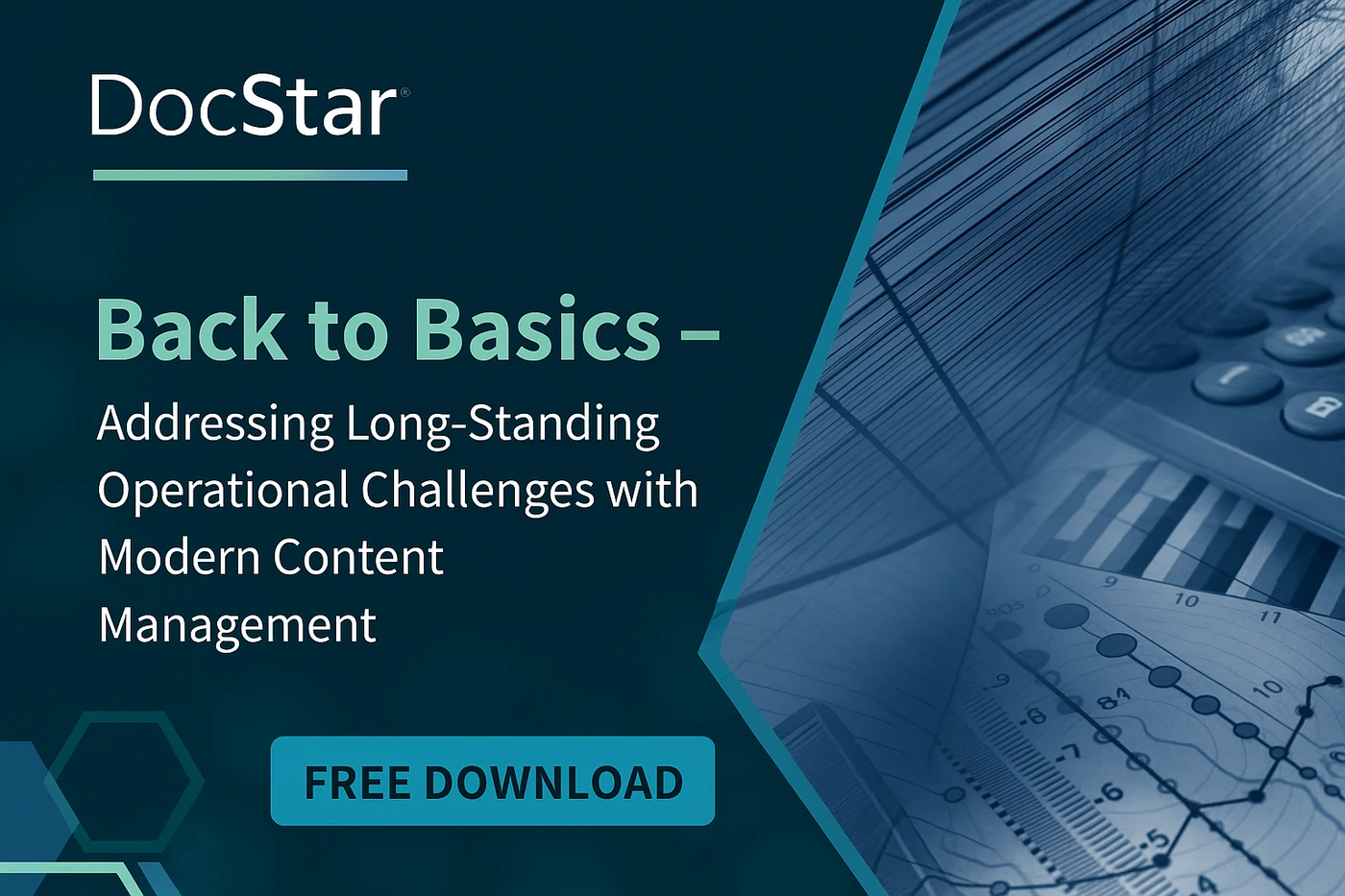Human Resources is a paper-heavy facet of your organization, with strict rules and regulations to uphold, it’s imperative that records are accurately kept to protect your organization and employees. Just because you need to keep accurate records doesn’t mean that you can’t reduce the amount of paper in your process. In fact, by moving your HR processes to digital forms and files, you can protect your records in case of a natural disaster and simplify your onboarding process. Learn how each form in your hiring, onboarding, and day-to-day HR activities can be migrated to a digital solution.
The Job Application
Your future employee’s first impression of your organization, the job application is often an overlooked part of your hiring process. If applicants get frustrated by entering the same information over and over again, they may abandon the application altogether and you may lose out on a great candidate. Even worse are physical paper applications that require data entry from your HR staff.
Take care in creating your applications by asking questions relevant to the position and organization, and automate them by using smart web forms that can be completed quickly from any device. You can create custom triggers that will change questions based on a candidate’s geographic location and other factors, meaning the applicant will only answer questions relevant to them. Smart forms allow for space to upload resumes, certifications, and other supporting documents as well, so you can have everything you need to screen candidates in one space.
By utilizing and storing online applications, you can also keep some standout applicants on file for future openings, and quickly find them when you want to move forward with hiring them.
The Offer Letter
The first “form” you give to your new employee, the offer letter is exciting for you to send, and thrilling for the new employee to receive. While every company’s letter is different, the standard content is relatively the same.
There are additional elements you can include in your offer letter to best fit your company culture, but the most important way you can make your offer letter stand out is to accompany it with a personal call or email.
By automating, you can create a template and quickly replicate it to change the information to be relevant with your new employee. You can use pre-populated forms based on their job application including name, address, title, and more. You can simply write the offer letter once and quickly send it out to any new hires, which is especially convenient if your organization is rapidly growing.
The I-9 and W-4
Often times the first forms a new hire must complete are the various government-issued and regulated forms for employment eligibility, taxes, and other important records. These include the Federally required I-9 Employment Eligibility Verification, the W4 Employee’s Withholding Allowance Certificate. These forms are detail-heavy and can be a long process to complete. Once the physical paper form has been filled out, HR often has to manually enter the data into your ERP system. With smart forms, they can be boiled down into simple fields with clear fields, with known information prepopulating many fields (such as the new hire’s name, address, and date of birth). By not having to re-enter redundant information, the forms can be even quicker to fill out. Once the web form is complete, the information simply overlays the physical form and you don’t have to worry about any missing fields!
Direct Deposit
While the purpose of direct deposit is to make it easier for employees to receive their paychecks, the process of setting up direct deposit on a paper form can be frustrating. Using a web form to complete direct deposit means that, like previous forms, known information is already pre-populating the fields and it is much simpler to enter routing and account numbers (no crossing out incorrect numbers!).
Short/Long Term Disability
Though essential to your organization in case of an emergency, these forms are typically just another thing to sign in the onboarding packet. Ensure accuracy (without sacrificing time) by including this form in your digital onboarding workflow. Known fields are pre-populated, and making adjustments and reviewing important information is quick and easy. Like all web forms, you can allow for a digital wet signature, no more hand cramps from signing forms over and over again.
Non-compete/Non-solicitation
Also crucial for protecting your organization, ensuring your employees sign their non-compete/non-solicitation forms during onboarding is essential. By including this in your digital onboarding packet, they can quickly review and agree to your organization’s policy. By including the wet signature, you can feel confident that the form is secure.
Benefit Elections
If your organization offers health, dental, eye, life, or other insurance, you likely have a pile of benefits election forms for new employees to complete on their first day. These are crucial to ensure your new hires get a full understanding of the benefits they’re offered and that they are able to select the correct plan from your offerings. Unfortunately, with the sheer number of forms and the fact that they have countless fields to complete, employees may accidentally skip a step or not provide correct information. Just like the W-2 and 1099 forms, benefit election forms can easily be prepopulated with known information, making completing the forms a much less redundant process.
Employee Handbook
Keeping your employee handbook in a central repository can be helpful for both current and new employees who need a refresher on your policies. By including it in your digital onboarding packet, you can ensure that new hires see and agree to your organization’s best practices. Plus, keeping your handbook entirely digital means you’ll save pages and pages of paper.
Post Hiring Forms
After the applicant has been hired and has gone through a typical onboarding process, many post hiring forms such as salary/performance reviews, salary or hourly time sheets, PTO requests, expense reports, training attendance, incident reports, to name a few, can also be automated as well. Each form or workflow within a form is a static URL that can be embedded into any web page or email. Users can easily click the hyperlink from their email or within their browsers favorites to access and complete the form.
With both a digital ECM solution and a smart web form solution, you can not only have future forms be stored in an online repository, but your existing paperwork can be scanned into your digital library and simple to retrieve whenever you need it. Your employees’ records will stay with them from hiring to retiring, and you won’t lose any more time by having to search through filing cabinets for the correct paperwork.
Upgrading your forms from paper to digital doesn’t have to be a difficult process, with Mosaic’s experience and expertise, we can help make migrating to online forms and a digital repository simple.